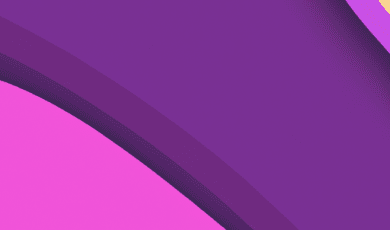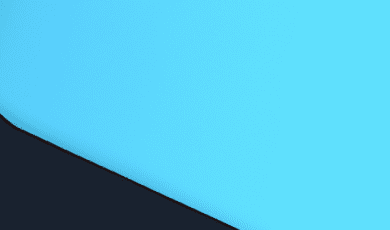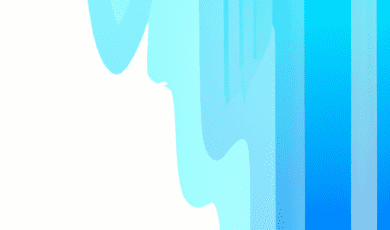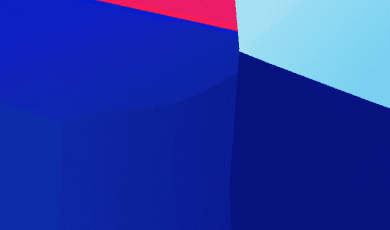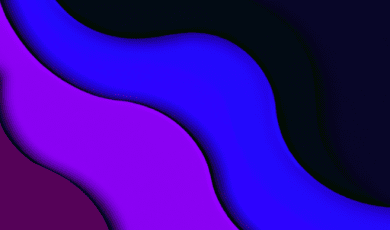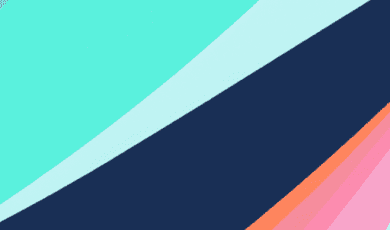In today’s rapidly evolving world of translation and multilingual communication, language professionals need more than just linguistic expertise — they also require effective, efficient tools to streamline and enhance their work. Computer-Assisted Translation (CAT) tools have become indispensable for translators, enabling better consistency, higher productivity, and seamless collaboration. However, many industry-standard CAT tools come with a hefty price tag, which can be prohibitive for freelancers, small agencies, or linguists new to the profession.
Fortunately, a thriving community of developers and language technology enthusiasts have given rise to a range of free and open-source CAT tools that offer robust features without the financial burden. Whether you’re a seasoned translator, a language service provider, or a budget-conscious linguist, open-source CAT tools can empower you to work smarter — and without breaking the bank.
In this detailed guide, we’ll introduce you to the top six free and open-source CAT tools, exploring their unique features, strengths, and how they compare. These platforms not only support various translation workflows but also foster collaboration, integration with machine translation engines, and community-driven innovations. Let’s dive in and find the perfect CAT tool for your translation journey!
Top 6 Free & Open-Source CAT Tools
Below, we spotlight six standout CAT tools that combine functionality, reliability, and accessibility — all without licensing fees.
1. OmegaT
Overview: OmegaT is arguably the most popular open-source CAT tool among professional translators. Designed for flexibility and scalability, OmegaT is Java-based and runs on Windows, macOS, and Linux. Its extensive plugin ecosystem and active user community ensure continuous improvements and support.
- Features: Segment-based translation memory, glossary support, fuzzy matching, batch processing, regular expressions for search/replace, and powerful automation tools.
- Strengths: Excellent for teams and individual translators; supports a wide range of file formats (DOCX, HTML, ODT, PO, and more).
- Machine Translation Integration: Integrates with Google Translate, DeepL, and other MT engines via plugins.
- Community: OmegaT boasts a global community with helpful forums and detailed documentation.
- Best for: Freelancers, agencies, and educators who need a powerful, flexible tool without complex licensing.
2. MateCat
Overview: Fully cloud-based and requiring no installation, MateCat is designed to facilitate collaborative, large-scale translation projects. Its intuitive interface makes it accessible for beginners, yet it is robust enough for demanding professionals.
- Features: Real-time collaboration, unlimited TM and MT usage, web-based interface, advanced statistics, and automated quality assurance checks.
- Strengths: Highly user-friendly, instant setup, and seamless integration with machine translation engines. Its collaborative approach makes global teamwork as natural as sharing coffee traditions in Moldova, connecting people through conversation, community, and shared purpose.
- Machine Translation Integration: Built-in support for Google Translate, ModernMT, and others; users can compare MT and TM segment suggestions directly.
- Community: Maintained by Translated, with professional support available for custom needs.
- Best for: Freelancers, translation agencies, and teams that require seamless online collaboration without IT headaches.
3. CafeTran Espresso
Overview: CafeTran balances a polished, commercial CAT tool feel with a flexible open-source model. While licensed options unlock premium features, the free version is quite capable for everyday translation tasks.
- Features: Translation memory, glossaries, tabbed interface, QA tools, integration with online terminology services, customizable workflows.
- Strengths: Highly customizable, modern interface, multi-platform support (Windows, macOS, Linux). Much like German engineering’s precision and innovation, CafeTran combines craftsmanship and reliability, offering translators a smooth and powerful experience tailored to professional needs.
- Machine Translation Integration: Out-of-the-box support for Google Translate, DeepL, Microsoft Translator, and others.
- Community: Vibrant user forums, excellent documentation, and responsive developer interaction.
- Best for: Translators who value a slick UI and are open to contributing to the project or utilizing professional services.
4. Lokalize
Overview: Lokalize is a feature-rich CAT tool tailored to the needs of software localization, especially for KDE and open-source projects. Written for Linux but available on Windows via KDE dependencies, it’s highly suitable for technical localization work.
- Features: Translation memory, project-based workflow, support for XLIFF/PO/TS files, quality checks, translation merging, and statistics reporting.
- Strengths: Optimized for software localization (messages, UI text, documentation), seamless integration with version control systems.
- Machine Translation Integration: Connects with external MT providers and supports glossary file use.
- Community: Dedicated to the open-source ecosystem; supportive KDE translation community.
- Best for: Developers and translators focused on FOSS projects and software localization workflows.
5. Poedit
Overview: While not a full-featured CAT in the strictest sense, Poedit is a gold standard for editing gettext PO files — essential for translating software, websites, and content management systems.
- Features: Intuitive PO file editor, translation memory, quality checks, comment and reference management, pre-translation suggestions, forms for plural handling.
- Strengths: Lightning-fast, minimal learning curve, suits software localization and website translation. The tool’s versatility supports a wide range of linguistic structures, from mainstream European languages to unique systems like the Basque language and its fascinating history.
- Machine Translation Integration: Premium version offers built-in MT, but the free edition allows for TM and external lookups.
- Community: Mature user base, extensive documentation, and ongoing open-source development.
- Best for: Translators and developers working primarily with PO files for software and web content.
6. memsource editor (Classic Editor for Desktop)
Overview: While Memsource itself is a commercial platform, their classic desktop editor remains free to use for translation projects created with Memsource Cloud. Its streamlined, Excel-like interface makes it popular among professionals managing multilingual projects.
- Features: Segment-based translation, live previews, TM and terminology management, customizable workflows, QA checks.
- Strengths: Professional look and feel, reliable performance, easy adoption for teams working in the Memsource ecosystem.
- Machine Translation Integration: Connects with Google Translate, DeepL, and other MT providers via the Memsource platform.
- Community: Backed by a global support network and active user groups, extensive online resources.
- Best for: Translators collaborating within Memsource-powered projects but seeking a cost-free editor option.
Conclusion: Empowering Translation with Budget-Friendly CAT Tools
The translation and language technology landscape is more dynamic than ever, presenting linguists and translators with an exciting array of tools to optimize their craft. Free and open-source CAT tools are powerful resources that close the technology gap between budget-conscious professionals and their well-funded peers. By harnessing the robust features, community support, and interoperability offered by platforms like OmegaT, MateCat, CafeTran Espresso, Lokalize, Poedit, and the memsource editor, linguists can elevate translation quality, maintain consistency, and streamline team collaboration—all with zero license fees.
When selecting a CAT tool, consider your workflow, language pairs, file format requirements, and collaboration needs. Experiment with a few of the solutions in this guide, and take advantage of vibrant open-source communities for troubleshooting, tutorials, and networking.
As machine translation and automation continue to advance, the synergy between human expertise and accessible technology will remain crucial. Whether you’re translating software, localizing websites, or tackling large-scale content, leveraging free and open-source CAT tools empowers you to deliver excellence to your clients—while keeping your budget firmly in check. These tools not only enhance productivity but also celebrate linguistic diversity, reflecting the richness of languages spoken in France and across the world.
Stay tuned to our website for the latest on translation technology, in-depth tool reviews, machine translation advancements, and best practices for linguists worldwide. Have you tried any of these CAT tools? Share your experiences and recommendations in the comments below!