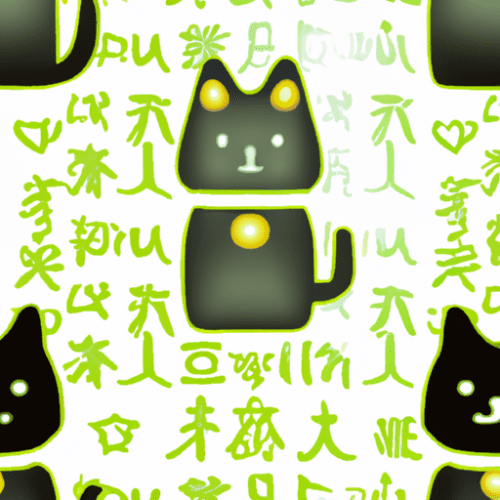
In the fast-paced world of professional translation and localization, Computer-Assisted Translation (CAT) tools form the backbone of a translator’s workflow. Among the spectrum of available solutions, SDL Trados Studio, memoQ, and Wordfast consistently rank as top choices for both freelance translators and large language service providers (LSPs). But with each tool offering distinct features, workflows, and value propositions, experienced linguists often find themselves asking: Which CAT tool is ideal for my specific needs?
Understanding the Modern CAT Tool Landscape
Modern CAT tools go far beyond simple text segmentation and translation memory. They offer advanced terminology management, quality assurance (QA), project management, automation, integration with translation management systems (TMS), and, increasingly, support for machine translation (MT) engines. When choosing between Trados, memoQ, and Wordfast, seasoned professionals must consider both their current requirements and their strategic trajectory — scalability, client demands, file format compatibility, and workflow integrations.
1. SDL Trados Studio: The Industry Titan
Overview and Key Features
SDL Trados Studio (recently rebranded as RWS Trados Studio) has long been synonymous with professional translation. Its dominance is reflected in widespread corporate adoption and compatibility requirements among LSPs and end clients.
- Robust Translation Memory and Terminology: Trados offers industry-leading translation memory (TM) capabilities, with comprehensive filtering, context-based retrieval, and real-time TM concordance.
- Studio Projects: In-depth project creation and batch processing, including user roles and packages for team-based translation/review cycles.
- Extensive File Format Support: Handles virtually every industry-relevant file type, from standard DOCX and XLIFF to complex DTP and website formats.
- AppStore Ecosystem: The Trados AppStore lets users extend the platform by integrating connectors, MT engines, and specialized QA tools.
- QA and Verification Tools: Comprehensive real-time QA for terminology consistency, formatting, number checking, punctuation, and custom rules.
- Collaboration and Cloud Options: Trados Live offers cloud-based collaboration for distributed projects and remote teams.
Strengths
- Industry standard — expected by many large clients.
- Mature features for TM, terminology, and QA.
- Large online community and training resources.
- Scalable for freelancers, translation agencies, or enterprises.
Weaknesses
-
Steep learning curve for new users and advanced features.
- Pricier licensing than some rivals, with complex options.
- Slightly resource-heavy — requires modern PCs for optimal performance.
2. memoQ: The Agile Challenger
Overview and Key Features
memoQ has steadily gained traction among translators and project managers for its flexible architecture, intuitive interface, and collaborative capabilities. It’s widely used by LSPs that require both power and ease of use.
- Collaborative Environment: memoQ’s server-based and cloud workflows allow for seamless collaboration, with real-time TM and terminology sharing, live preview, and live QA feedback.
- Flexible Project Management: Smart project templates, built-in workflow automation, and extensive permission controls for team projects.
- Advanced TM & Term Base: Context-driven, multi-domain TMs and terminology, including sophisticated concordance, context alignment, and automated term extraction.
- Customization & Integration: API and scripting capabilities for customized workflows, automated pre-processing, or integration with client-side tools.
- QA and Linguistic Checks: Real-time and batch linguistic QA, customizable rules, and exportable reports.
- File Format Versatility: Comprehensive support for localization formats, including multilingual files, software strings, and web content.
Strengths
-
User-friendly interface — less intimidating for newcomers or linguists transitioning from other tools.
- Superior collaboration tools — especially for distributed translation teams.
- Highly customizable — project templates, QA rules, integrations.
- Responsive support and vibrant user community.
Weaknesses
-
Fewer third-party integrations compared to Trados’ AppStore.
- Potential compatibility quirks with complex Trados projects.
- Resource-intensive for cloud collaboration; best for strong internet connections.
3. Wordfast: The Flexible Contender
Overview and Key Features
Wordfast has carved a niche among freelancers and smaller agencies. Known for its versatility across platforms and cost-effectiveness, Wordfast’s three main products—Wordfast Classic, Wordfast Pro, and Wordfast Anywhere—cover both desktop and cloud-based translation.
- Wordfast Classic: A powerful plugin for Microsoft Word, facilitating translation within a familiar environment—popular for document-heavy translation tasks.
- Wordfast Pro: A standalone desktop solution featuring a modern user interface, support for industry-standard formats (including Trados-compatible bilingual DOCs and TMX/Glossary exchange), and robust batch processing.
- Wordfast Anywhere: Free, fully online translation workbench for freelancers—lightweight, accessible on most web browsers, and secure (GDPR-compliant).
- Compatibility: High interoperability with open exchange standards (TMX, TBX, XLIFF).
- Cost-Effective Licensing: Lifetime licenses, cloud-based solutions, and flexible upgrade paths.
Strengths
-
Accessible pricing — lower entry costs, including a free cloud option.
- Multi-platform — Windows, Mac, Linux, browser-based use.
- Easy learning curve — particularly in Wordfast Classic.
- Compatibility with industry file types and easy TMX/TBX exchange.
Weaknesses
-
Fewer advanced features — especially in QA, project management, and collaboration.
- Limited scalability — less suited for complex, multi-user, or enterprise-level projects.
- Considerably leaner support and resource library than Trados or memoQ.
Real-World Scenarios: Which CAT Tool Should You Choose?
Scenario 1: Working with Major LSPs/Clients
If your main clients demand Trados-compatible packages or maintain shared TMs through Trados Groupshare/Trados Live, SDL Trados Studio is the pragmatic choice. MemoQ’s compatibility has improved, but some Trados project structures, settings, or proprietary packages may not import cleanly.
Scenario 2: Collaborative Teams and Mid-Sized Agencies
For linguist-led teams or mid-sized LSPs, memoQ offers remarkable collaborative features, flexible licensing, and lower organizational overhead. If you value custom workflows or fast onboarding, memoQ ranks highly.
Scenario 3: Freelancers Seeking Flexibility and Affordability
Wordfast—especially Wordfast Classic or Pro—is ideal for cost-conscious freelancers. It’s easier to learn, runs smoothly on older hardware, and supports direct translation in Word. The free Wordfast Anywhere is perfect for translators needing mobility or basic online backup but is not recommended for complex agency workflows.
Scenario 4: Cross-Platform, Remote, or Cloud-Based Workflows
Both memoQ Cloud and Wordfast Anywhere cater to remote teams, but memoQ’s feature set and security make it better suited for organized, high-stakes projects. Wordfast is more accessible, especially if you sometimes work on a Mac or Linux device.
Conclusion: Choosing the Right CAT Tool for the Future
Ultimately, the best CAT tool for any seasoned translator, project manager, or agency depends on a combination of current demands and strategic outlook. If you prioritize widespread industry compatibility and cutting-edge professional features, SDL Trados Studio is the safest bet, with an investment justified by both client requirements and workflow robustness.
For those seeking agility, ease of use, and collaborative muscle, memoQ is a formidable rival, especially for teams that want to avoid getting locked into the Trados ecosystem. Wordfast bridges the gap between affordability and professionalism, offering reliable solutions that excel in freelance and SME settings.
When making your decision, consider the following checklist:
- Your primary client requirements and file types
- Team size and the importance of collaboration
- Preferred operating system and hardware limitations
- Budget and license flexibility needs
- Project complexity and workflow automation requirements
- Need for integration with TMS or MT engines
SDL Trados Studio, memoQ, and Wordfast each offer powerful tools for professional translation and localization. By aligning your unique workflow with their capabilities, you can ensure productivity and quality now—and for years to come in the ever-evolving translation industry.
#SDL Trados Studio #Trados #memoQ #Wordfast #CAT tools #Computer-Assisted Translation #translation software #CAT tool comparison #translation memory #terminology management #localization tools #freelance translators #language service providers #LSP #project management #translation QA #Trados vs memoQ vs Wordfast #Trados Studio review #memoQ review #Wordfast review #translation workflow #file format compatibility #translation project management #translation collaboration #Trados Live #memoQ Cloud #W


